Your favorite entertainment is at your fingertips! With the Microsoft Xbox One Media Remote, you’re in control of Blu-ray movies, streaming video, apps, TV power and volume.
Featuring backlit keys that light up automatically, and direct access to the OneGuide, this simple, powerful remote is designed to help you watch and switch instantly.
Easy enough for the whole family to use! Enjoy intuitive controls, backlit keys and a very simple set up. The Xbox One Media Remote lets you control your Xbox One console and, through Xbox One OneGuide, your cable or satellite set-top box.
The Xbox One Media Remote is easy to set up. Insert the batteries and the remote will be ready to use. You don’t have to wirelessly sync it to the console.
You can immediately begin to control OneGuide, Blu-ray movies, streaming videos, and apps!
The Xbox One Media Remote does not directly control your cable or satellite box—this is done by OneGuide on the Xbox One console. OneGuide allows you to change channels and volume on your compatible cable or satellite boxes.
To control your TV power and volume, you’ll need to configure your console to control your TV. You can use your Kinect sensor to send an infrared signal or the IR extension cables to remotely control your TV.
The Xbox One Media Remote uses IR technology to communicate with the Xbox One console. For it to best communicate with your console, the Media Remote should be within 30 feet (9 meters) and aimed at the front of the console.
For more information and technical assistance with the Microsoft Xbox One Wireless media Remote,
please visit Microsoft's Support Page.
For more information and technical assistance with the Microsoft Xbox One Wireless media Remote, please visit Microsoft's Support Page.
Included in the Media Remote packaging are an Xbox One Media Remote, two AAA alkaline batteries, a Quick Start guide and manual!
Features:
- Easy-to-use remote to control your entertainment.
- Stays on, eliminating the need to keep turning on an Xbox One controller to control your Xbox One.
- OneGuide button provides one-touch, quick access to all of your favorites in one place.
- Control video playback for Blu-ray movies and streaming video on Xbox One.
- Up to 30 foot range (straight line from console).
Click here for the Refund Policy
Hours of Operation: Monday to Friday - 9am - 5pm MT (Excluding Holidays)
Your favorite entertainment is at your fingertips! With the Microsoft Xbox One Media Remote, you’re in control of Blu-ray movies, streaming video, apps, TV power and volume.
Featuring backlit keys that light up automatically, and direct access to the OneGuide, this simple, powerful remote is designed to help you watch and switch instantly.
Easy enough for the whole family to use! Enjoy intuitive controls, backlit keys and a very simple set up. The Xbox One Media Remote lets you control your Xbox One console and, through Xbox One OneGuide, your cable or satellite set-top box.
The Xbox One Media Remote is easy to set up. Insert the batteries and the remote will be ready to use. You don’t have to wirelessly sync it to the console.
You can immediately begin to control OneGuide, Blu-ray movies, streaming videos, and apps!
The Xbox One Media Remote does not directly control your cable or satellite box—this is done by OneGuide on the Xbox One console. OneGuide allows you to change channels and volume on your compatible cable or satellite boxes.
To control your TV power and volume, you’ll need to configure your console to control your TV. You can use your Kinect sensor to send an infrared signal or the IR extension cables to remotely control your TV.
The Xbox One Media Remote uses IR technology to communicate with the Xbox One console. For it to best communicate with your console, the Media Remote should be within 30 feet (9 meters) and aimed at the front of the console.
For more information and technical assistance with the Microsoft Xbox One Wireless media Remote,
please visit Microsoft's Support Page.
For more information and technical assistance with the Microsoft Xbox One Wireless media Remote, please visit Microsoft's Support Page.
Included in the Media Remote packaging are an Xbox One Media Remote, two AAA alkaline batteries, a Quick Start guide and manual!
Features:
- Easy-to-use remote to control your entertainment.
- Stays on, eliminating the need to keep turning on an Xbox One controller to control your Xbox One.
- OneGuide button provides one-touch, quick access to all of your favorites in one place.
- Control video playback for Blu-ray movies and streaming video on Xbox One.
- Up to 30 foot range (straight line from console).
Click here for the Refund Policy
Hours of Operation: Monday to Friday - 9am - 5pm MT (Excluding Holidays)
![Xbox One Wireless Media Remote [Xbox One Accessory] Xbox One Accessories Microsoft](http://myshopville.com/cdn/shop/products/microsoft_xbox_one_media_remote_accessory_box_cover.jpg?v=1749854687&width=800)
![Xbox One Wireless Media Remote [Xbox One Accessory] Xbox One Accessories Microsoft](http://myshopville.com/cdn/shop/products/microsoft_xbox_one_media_remote_accessory_1.jpg?v=1555973093&width=800)
![Xbox One Wireless Media Remote [Xbox One Accessory] Xbox One Accessories Microsoft](http://myshopville.com/cdn/shop/products/microsoft_xbox_one_media_remote_accessory_2.jpg?v=1555973093&width=800)
![Xbox One Wireless Media Remote [Xbox One Accessory] Xbox One Accessories Microsoft](http://myshopville.com/cdn/shop/products/microsoft_xbox_one_media_remote_accessory_3.jpg?v=1555973093&width=800)
![Xbox One Wireless Media Remote [Xbox One Accessory] Xbox One Accessories Microsoft](http://myshopville.com/cdn/shop/products/microsoft_xbox_one_media_remote_accessory_4.jpg?v=1555973093&width=800)
![Xbox One Wireless Media Remote [Xbox One Accessory] Xbox One Accessories Microsoft](http://myshopville.com/cdn/shop/products/microsoft_xbox_one_media_remote_accessory_5.jpg?v=1555973093&width=800)
![Xbox One Wireless Media Remote [Xbox One Accessory] Xbox One Accessories Microsoft](http://myshopville.com/cdn/shop/products/microsoft_xbox_one_media_remote_accessory_6.jpg?v=1555973093&width=800)
![Xbox One Wireless Media Remote [Xbox One Accessory] Xbox One Accessories Microsoft](http://myshopville.com/cdn/shop/products/microsoft_xbox_one_media_remote_accessory_7.jpg?v=1555973093&width=800)
![Xbox One Wireless Media Remote [Xbox One Accessory] Xbox One Accessories Microsoft](http://myshopville.com/cdn/shop/products/microsoft_xbox_one_media_remote_accessory_8.jpg?v=1555973093&width=800)
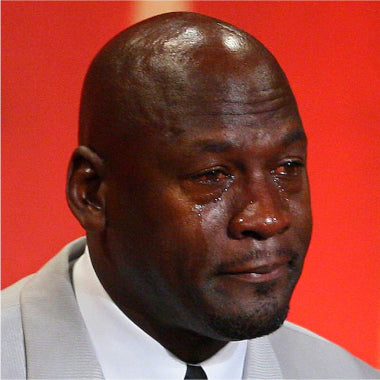
![Anuchard - Retro Edition - Premium Edition Games #18 [Nintendo Switch] Nintendo Switch Video Game Premium Edition Games](http://myshopville.com/cdn/shop/files/anucahrdstandardeditionpremiumeduitiongames_18nintendoswitchcover_1b9588a7-a871-40cb-8b37-7899a2ae1d4c.jpg?v=1713203974&width=450)
![1971 Project Helios [PlayStation 4] PlayStation 4 Video Game GS2 Games](http://myshopville.com/cdn/shop/files/1971projectheliossonyplaystation4ps4videogamecasecover.jpg?v=1687539142&width=450)
![2016 25-Cent Lenticular Coin: Batman vs. Superman Dawn of Justice [Memorabilia] Memorabilia Royal Canadian Mint](http://myshopville.com/cdn/shop/files/batmanvssupermandawnofjusticevcoincover.jpg?v=1699480822&width=450)

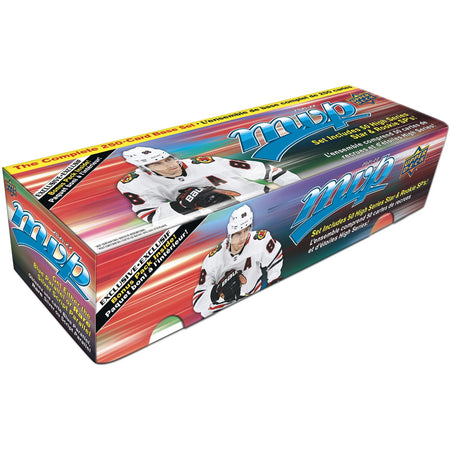
![Xbox One Wireless Media Remote [Xbox One Accessory] Xbox One Accessories Microsoft](http://myshopville.com/cdn/shop/products/microsoft_xbox_one_media_remote_accessory_box_cover.jpg?v=1749854687&width=240)
![Xbox One Wireless Media Remote [Xbox One Accessory] Xbox One Accessories Microsoft](http://myshopville.com/cdn/shop/products/microsoft_xbox_one_media_remote_accessory_1.jpg?v=1555973093&width=240)
![Xbox One Wireless Media Remote [Xbox One Accessory] Xbox One Accessories Microsoft](http://myshopville.com/cdn/shop/products/microsoft_xbox_one_media_remote_accessory_2.jpg?v=1555973093&width=240)
![Xbox One Wireless Media Remote [Xbox One Accessory] Xbox One Accessories Microsoft](http://myshopville.com/cdn/shop/products/microsoft_xbox_one_media_remote_accessory_3.jpg?v=1555973093&width=240)
![Xbox One Wireless Media Remote [Xbox One Accessory] Xbox One Accessories Microsoft](http://myshopville.com/cdn/shop/products/microsoft_xbox_one_media_remote_accessory_4.jpg?v=1555973093&width=240)
![Xbox One Wireless Media Remote [Xbox One Accessory] Xbox One Accessories Microsoft](http://myshopville.com/cdn/shop/products/microsoft_xbox_one_media_remote_accessory_5.jpg?v=1555973093&width=240)
![Xbox One Wireless Media Remote [Xbox One Accessory] Xbox One Accessories Microsoft](http://myshopville.com/cdn/shop/products/microsoft_xbox_one_media_remote_accessory_6.jpg?v=1555973093&width=240)
![Xbox One Wireless Media Remote [Xbox One Accessory] Xbox One Accessories Microsoft](http://myshopville.com/cdn/shop/products/microsoft_xbox_one_media_remote_accessory_7.jpg?v=1555973093&width=240)
![Xbox One Wireless Media Remote [Xbox One Accessory] Xbox One Accessories Microsoft](http://myshopville.com/cdn/shop/products/microsoft_xbox_one_media_remote_accessory_8.jpg?v=1555973093&width=240)
![Xbox One Wireless Media Remote [Xbox One Accessory] Xbox One Accessories Microsoft](http://myshopville.com/cdn/shop/products/microsoft_xbox_one_media_remote_accessory_box_cover.jpg?v=1749854687&width=360)